Update v2.1.0
June 2023
Somehow I found myself with a lot of time on my hands and just started working on controller support for the game. We originally had some controller support already, but you couldn't navigate the menus properly using ONLY a controller (or keyboard). Especially since without any indication that you are hovering over a menu item like when you do so with your mouse, it would be difficult to even tell what you're doing.
Buttons were the first thing I worked on a while back, this would be the start of controller support. But after that, all focus was lost (pun intended) and controller support was put on the back burner for most of the games life. Yeah we mapped some controls, there's a vibration here and there, but nothing too fancy.
That is until around the last week of June I decided to hop back onto ROBOLAND with one purpose, and that purpose was to be able to add controller support for the game, but not just controller support... FULL CONTROLLER SUPPORT!
That's right, the aim of this update is to add full controller support. Now you can navigate menus like a pro with any gamepad, from Xbox Controllers to PlayStation Controllers you will be able experience ROBOLAND with almost any controller.*
*Currently Xbox controller only supported, with other controllers possibly later down the line.
Another thing I found out was that some options *cough* toon shaders and *cough* EYE ADAPTATION (or auto exposure for short) had some bugs. I cough at these because I've always kept these options off and never really bothered about them because
- Toon Shaders are basically a full bright mode though I think I did something wrong at some point with them (Nova's Idea to add these) and I mean it's not bad I just personally like the look of the game without them on, toon shaders do look really cool though.
- "Light Adaption" as I called it for some reason, while the camera adjusting to the light is cool, it sometimes feels off. I likely just need to play around internally and fix the way it works but we'll see if I get around to it.
Obviously yes, I realise now that Light Adaption was a typo inside the game and doing more research it isn't even named correctly in the first place, so I've changed the name to Auto Exposure so you get a better idea what it's all about.
Big Things Coming Soon!
There's possibly some BIG CHANGES coming up in the future so look out for that, but for now I decided to release this version that was worked on back in June of this year, which was originally going to support full controller compatibility, but lots changed recently and the workflow is smoother so it's possible but not confirmed yet that a new update will release someday. Things have already been under works for a future version so keep your eyes peeled and enjoy this update for now.
- StolidSnow0 (Programmer)
Changes
General
- Started work on controller compatibility
- Gave "EnemyAi a RightShoulderSocket for the torch module
- Added credits to assets, sound effects and foliage
Inputs
- Added gamepad input axis mappings for swimming up/down (Gamepad Face Button Down and Gamepad Right Thumbstick Down [A and Right Thumbstick on Xbox Controllers])
Menus
Main Menu
- Removed Latest Changes button from Main Menu (See Extras>News to see patch notes, devlogs etc.)
- Added controller and keyboard mappings to Singleplayer Menu to return to previous menu
- Added controller and keyboard mappings to Load Game Menu to return to previous menu
- Added controller and keyboard mappings to Multiplayer Menu to return to previous menu
- Added controller and keyboard mappings to Online Menu to return to previous menu
- Added controller and keyboard mappings to Event Menu to return to previous menu
- Added controller and keyboard mappings to Host Menu to return to previous menu
- Added controller and keyboard mappings to Direct Connect Menu to return to previous menu
- Added controller and keyboard mappings to Options Menu to return to previous menu
- Added controller and keyboard mappings to Extras Menu to return to previous menu
- Added controller and keyboard mappings to Gallery Menu to return to previous menu
- Added controller and keyboard mappings to Credits Menu to return to previous menu
- Added controller and keyboard mappings to Gallery Menu to return to previous menu
- Added controller and keyboard mappings to Credits Menu to return to previous menu
- Added controller and keyboard mappings to News Menu to return to previous menu
- Changed News Menu's Combobox to be controller supported
- Added controller and keyboard mappings to Android Databank Menu to return to previous menu
- Added the ability to scroll through the Gallery Menu by moving the Right Thumbstick Left and Right.
- Added the ability to scroll through the News Menu by moving the Right Thumbstick Up and Down.

Options Menu
Graphics Tab
- Changed FPSBox to a Combobox
- Changed Show FPS from Buttons to a Combobox
- Moved Show FPS option to Gameplay Options
- Show FPS will now be saved and loaded once in-game.
- Moved HUD Visibility option to Gameplay Tab
- Moved certain Graphics Options to more appropriate locations
- Changed VSync Checkbox to a Combobox for better controller support
- Changed Light Adaption (yes that's how I spelled it this whole time) text to Auto Exposure
- Added Dynamic Resolution Option
- Added Shading Quality Option
- Added 3D Resolution Option
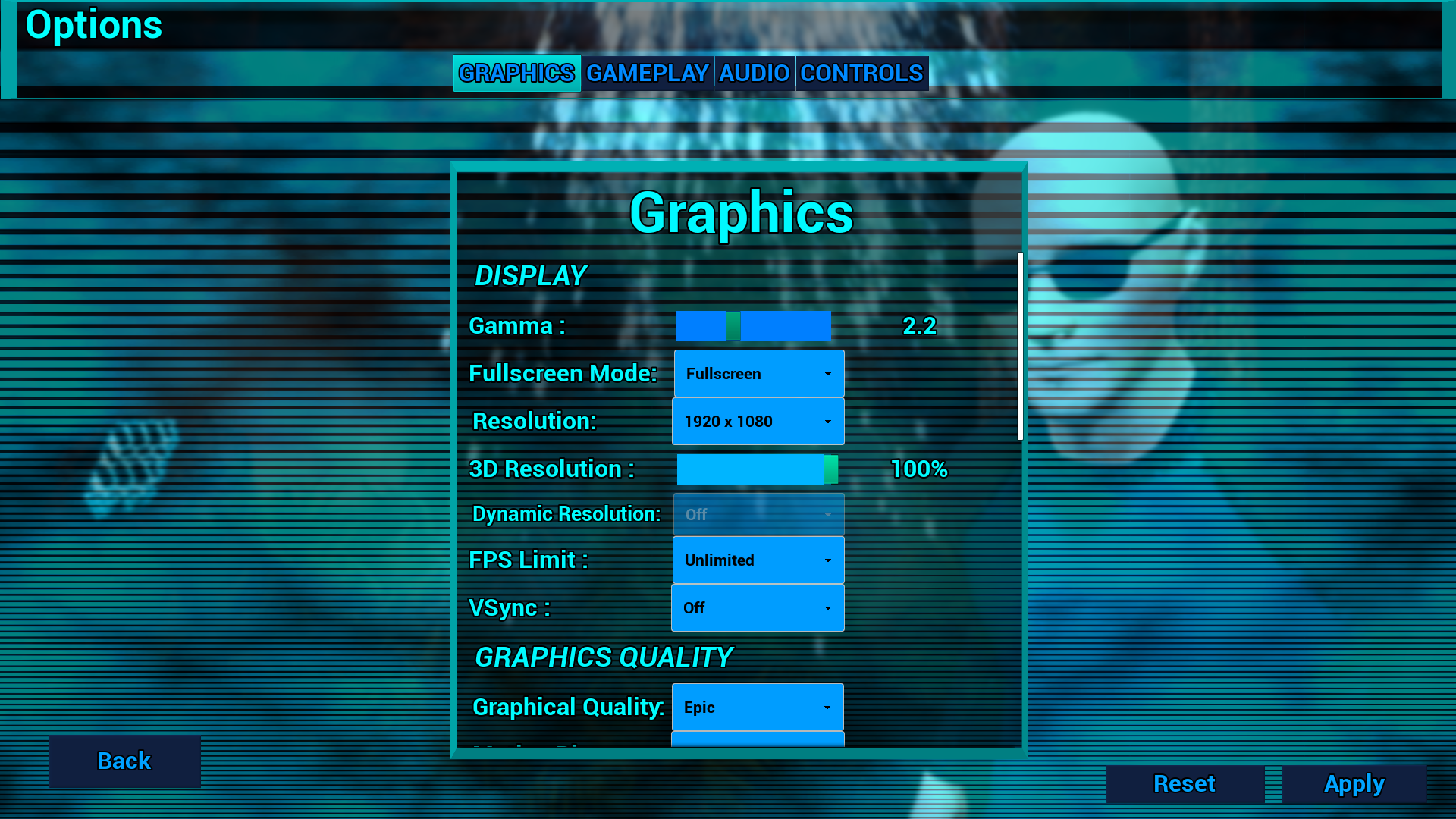
Gameplay Tab
- Changed Item Obtained Messages Checkbox to a Combobox
- Changed AutoSave Checkbox to a Combobox
- Changed Show Hotkeys text to Show Hotbar
- Changed Show Hotbar Checkbox to Combobox
- Changed HUD Visibility Buttons to Combobox
- Changed Show FPS Buttons to Combobox
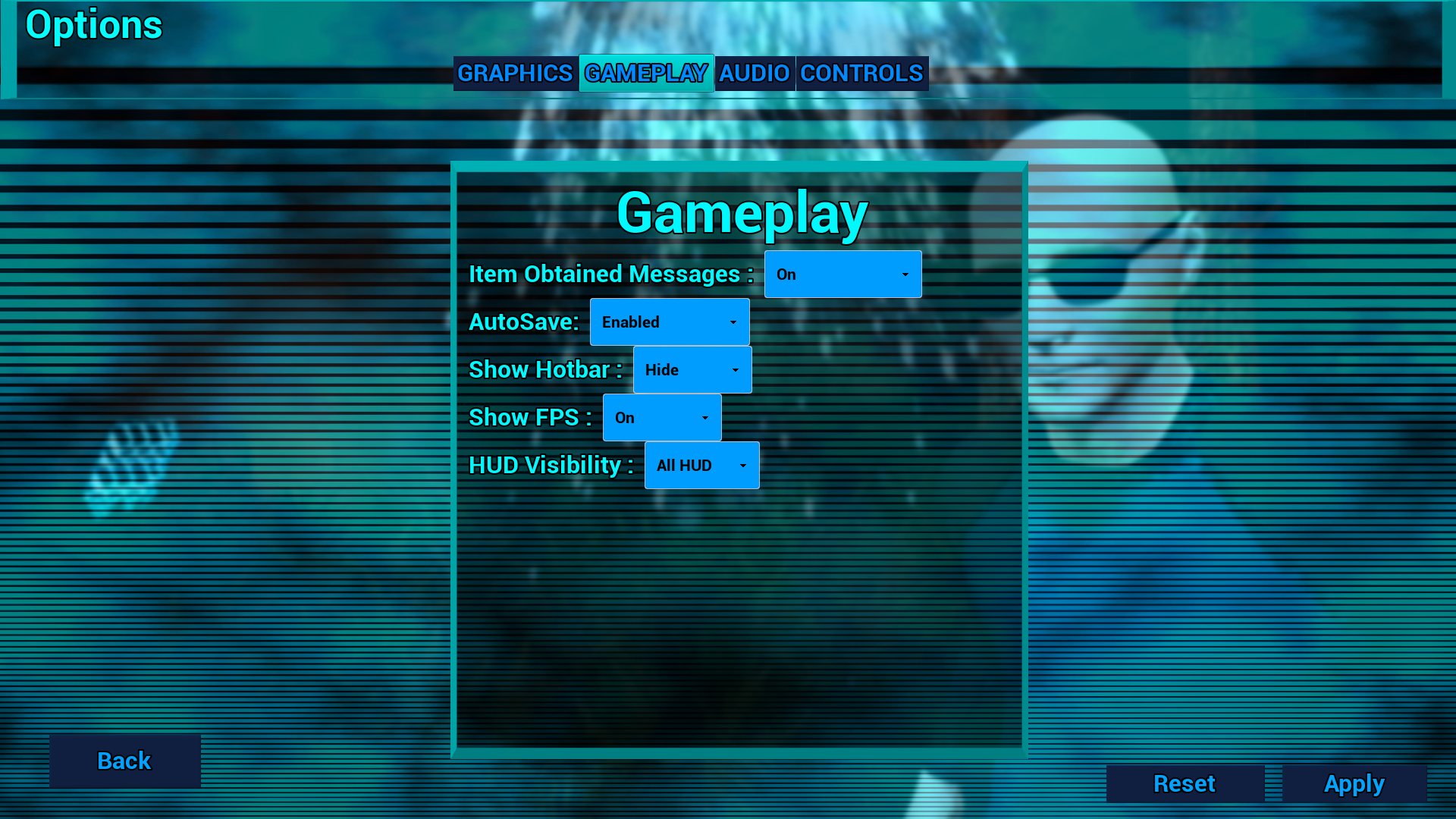
Audio Tab
- Changed Subtitles Checkbox to Combobox

Controls Tab
- Resized Controls Tab InputKeySelectors to fit button names
- Reorganised Controls to show up in their respective input key selectors

Pause Menu
- Added controller and keyboard mappings to Pause Menu to resume game (Gamepad Face Button Right [B on Xbox Controller], Special Button Right [Menu Button on Xbox Controller] or Escape Key)
- Added controller and keyboard mappings to Save Game Menu to return to previous menu.
Other Menus
- Added Shadows and colors to button text in CM_Advanced (Cheat Menu)
Map Changes
- Renamed "roboland_level" to "Island_Omega".
- Adjusted some parts of Island Omega's landscape
- Renamed "GM_RobolandGameplay" to "GM_RobolandStory"
- Renamed "GM_RobolandMultiplayer" to "GM_RobolandSandbox"
- Renamed "space_base" level to "OmegaShip"
- Fixed post process near the volcano on Island Omega that was causing lens flares to be active regardless of the players settings.
- Changed height fog starting distance from 0 to 1000 in Island Omega
- Updated Island Omega to use Landscape Grass to automatically place grass in grassy areas that were otherwise blank due to painting grass in the foliage tool being a pain.
Multiplayer
- Added a sound to TestDeathScreen during countdown
- Added internal variable customizations for TestDeathScreen (Adjust Time Remaining, Countdown Sound Play Bool and Countdown Sound Begin Time)
- Adjusted sizing of Background Image in Menu_Matchmaking because the image used had a transparent bottom
- Added replication to respawning players in multiplayer gamemodes.
- Added different death screen for multiplayer gamemodes.
HUD Changes
- Updated Stat bars Health and Water bars
- Moved "Health Low" warning to match updated stat bars
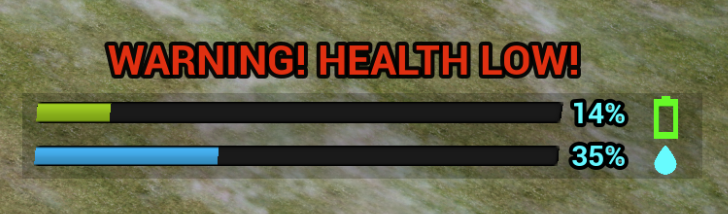
Cinematics
- Added Controller Feedback to "Meteorite falling" Sequence
- Added Controller Feedback to "Fire Created" Sequence when ship teleports in
- Switched Torch module sockets from RightHandSocket to RightShoulderSocket for EnemyAi in "FireCreatedCin"
Bug Fixes
- Fixed a bug where applying Audio Options would reset all Graphics Options
- Fixed a bug where selecting an input in the Controls Menu's Gamepad Input Selectors would not apply selected input
- Fixed a bug that caused Lens Flares option to stop low health post process from showing
- Fixed a bug that caused Health Low Post Processing Effect and Health Low Feedback to stay on occasionally.
- Fixed a bug where changing the Toon Shaders setting would overwrite Lens Flares and Auto Exposure settings.
- Fixed a bug where Auto Exposure and Lens Flares options weren't properly saved.
- Fixed a bug where Lens Flare Intensity Slider would overwrite Toon Shaders and Auto Exposure settings
- Fixed incorrect version number in News Menu's patch notes "23/06/2023 (v2.0.6)" was supposed to be "23/06/2023 (v2.0.7)".
- Fixed an issue with TestDeathScreen where "Time Remaining" was not showing the time remaining
- Fixed menu sounds not playing when backing out with controller due to game being paused. (The sounds were being spawned rather than played in 2D space.)
- Fixed an issue where leaving menus caused them to be stuck on screen occasionally, or while switching, the sounds and menus could be spammed which was unintended.
- Fixed an issue where the Pause Menu would bring up multiple of itself if two inputs were spammed at once.
- Fixed gap between walls and landscape at the back of the "new area" (deadzone)
- Fixed a bug in Multiplayer where selecting a hotkeyed item being used wouldn't register due to local key not being set.
- Fixed a bug in Multiplayer where the sword was not being unequipped correctly on player death.
Known Issues In This Update
| Issue | Workaround | Fixed in another update? |
| When using keyboard only, if you press the ESC key while navigating menus sometimes the previous menu stays focused, causing that menu to consume the input, rather than the menu you are currently on. | Hovering over any button in the menu you are on should refocus to that menu. | Yes. |
| Tooltips still show keyboard controls when using a controller. | N/A | N/A |
| Navigating between certain buttons that aren't directly aligned with each other is currently impossible only on controller. | Use the TAB key on the keyboard in certain menus to switch focus to other buttons. | N/A |
| When using the mouse and clicking outside of certain menus, you can't navigate using only the controller. | Hover over any button in the menu to refocus onto the menu. | Yes. |
| When the controller is unplugged during gameplay, the game doesn't automatically pause. | N/A | N/A |
| Certain slider sounds in menus do not play until the game has been unpaused. | N/A | Yes. |
Until next time, see you in the next update!
Files
Get ROBOLAND
ROBOLAND
You're an Android that hasn't been active for 150 years...
| Status | Canceled |
| Publisher | |
| Authors | NOVAVERSE1, StolidSnow0 |
| Genre | Survival |
| Tags | 3D, Action-Adventure, Exploration, Robots, Singleplayer, Story Rich, Third Person, Voice Acting |
| Languages | English |
| Accessibility | Subtitles, Configurable controls |
More posts
- Update 2.4.0Jul 18, 2024
- Update v2.3.2Jul 04, 2024
- Update v2.3.1Jul 02, 2024
- Update v2.3.0Jun 28, 2024
- Update v2.2.0Jun 20, 2024
- Holiday Look!Dec 17, 2023
- Update v2.0.8Jun 23, 2023
- Update v2.0.7Jun 23, 2023
- Update v2.0.6Apr 14, 2023
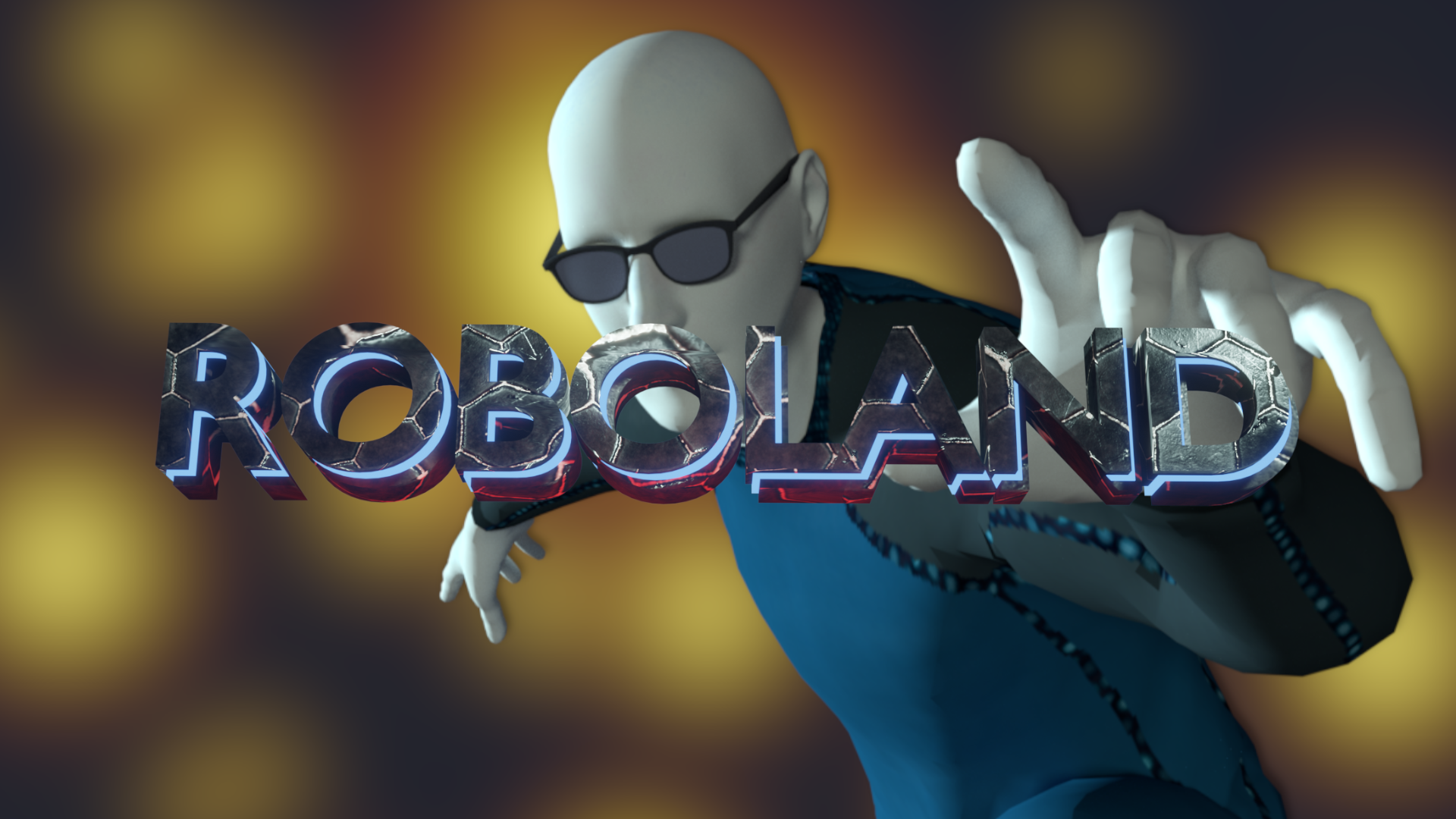
Leave a comment
Log in with itch.io to leave a comment.